Congratulations! You’ve just written the first draft of your book. Next, comes the daunting, Herculean process of editing said draft to catch any plot holes, underdeveloped characters, errors in sentence structure or grammar, unnecessary dialogue, or any other hindrances to a perfect manuscript.
Whether you’re seeking a literary agent/publisher or planning on self-publishing your book, you need to have an excellent manuscript.
Indeed, no first draft is good. Some individuals may see theirs as the product of perfection and will skip the imperative editing stage at all costs, but it’s vital—just as important, if not more so, than the writing process itself.
We highly recommend hiring a professional editor to edit your manuscript.
There are various online platforms where you can hire a freelance editor including upwork.com, freelancer.com, and others.
If you can’t afford to hire an editor, you can always edit the manuscript on your own.
There are numerous strategies to make the editing process more palatable. Here are 8:
Tip #1: Take a Break
Hands up, authors, and step away from your draft. You’ve finished your first draft, but there’s no reason to tire yourself out by jumping straight into editing. Allow yourself to wait for two weeks to a month in order to let the story settle and sink into your mind. By doing so, you’re able to begin thinking objectively about your work without being too familiar with what you’ve written.
If you can’t get your hands off your keyboard or pen, consider working on something new. Write a poem or a short story, even a novella.
Tip #2: Take Notes While Reading From Your Audience’s Perspective
Try getting into the headspace of readers across the globe. What would they think of your plot? Are they supposed to root for or against certain characters? Do they understand the symbols you’ve written? It’s crucial to ask yourself these questions, and to do so when reading through your manuscript for the first time after setting it down for a while. Read through your work as if you were any random reader, and don’t make any initial edits. Instead, take notes separately that you can refer to when you begin editing.
When taking notes, be sure to write down inconsistencies, foreshadowed events that were never elaborated on, underdeveloped characters, characters who lose purpose after a while, awkward dialogue, themes, symbols, or motifs that can be ameliorated—all of which can be addressed when you begin editing, of course.
Tip #3: If It Doesn’t Have a Purpose, Delete It
For this strategy, follow the part to whole rule: Make sure every part contributes to the whole. To restate, if it doesn’t serve a purpose in your novel, then it needs to be deleted (or reworked).
This strategy will hurt. You spent so much time creating characters, why delete them? You added that witty line of dialogue that has no relation to what’s going on in the scene, why delete it? Aspects that don’t move the plot forward, reveal characterization, or add to imagery need to go. Pack them a picnic lunch and send them on their merry way.
Tip #4: Use Tools
You may not be an editor at a publishing house, and that’s okay! There’s no shame in finding tools to utilize in order to jumpstart a less laborious editing process. Allow the following to help:
- Hemingway Editor: As an online proofreading tool, it’s purpose is to point out ways in which you can make your writing clearer. It seeks out and highlights adverbs, passive voice, simpler alternatives to specific phrases, and sentences that are hard to read.
- Orwell App: Exactly like the Hemingway Editor, the Orwell App is simply a chrome extension that appears in a plethora of websites such as Gmail and WordPress, unlike the Hemingway Editor where you need to copy and paste your work for it to be dissected.
- Grammarly: Another chrome extension, Grammarly is popular due to its programming that can make sure your messages, documents, and social media posts are mistake-free and clear. No matter where you write on the Web, grammatical errors, use of the wrong homophone (affect/effect or lose/loose etc.), and other spelling errors are a thing of the past.
- Autocrit: Made specifically with Fiction writers in mind, Autocrit is a manuscript editing software that provides feedback on your writing. With that said, it costs $29.97 per month.
- WordRake: Used specifically for Microsoft Office (with another version for Outlook), WordRake is a proofreading software that clarifies your writing by suggesting edits to improve confusing phrasing.
Tip #5: Ask For a Different Perspective
Keep in mind, automatic editing tools don’t replace human eyes. Anne Lamott, in the last few pages of her Shitty First Drafts piece, discusses the importance of finding the right person to bounce ideas off of and to receive criticism from. Moreover, she recommends asking someone smart and civilized who loves your work if they’d be willing to look at your writing. After all, first drafts can be incoherent and shitty more often that not, and getting a second pair of eyes to read through things you may miss can make a big difference.
Tip #6: Cut Words
Cut empty words, empty dialogue, empty phrases and unnecessary dialogue tags. Words such as “only,” “just,” “really,” “very,” and “that” inhibit your writing. Many of the phrases you have in your manuscript can be edited down, since eliminating them doesn’t particularly affect the meaning of the sentence. For example, “in the event that” can just be edited down to “if.”
Dialogue tags aren’t the enemy. Too much of them, however, is obstructive since they can distract readers from the conversation. They should be present for the first few lines of dialogue to establish who’s speaking and when, but once those lines have been established, the reader should be able to go back-and-forth themselves. In addition, combating the use of dialogue tags with action is key to illustrate the scene.
Tip #7: Large to Small
Painters paint in layers. They paint the biggest parts first and then move into the miniscule details. Writers should do the same when editing, by moving from macro edits, to line edits, to copy edits:
- Macro edits: When making macro edits, the most complex stage of the three, you should focus on rewriting the plot and certain character arcs. No big-picture stone should go unturned.
- Line edits: This stage consists of editing paragraph structure and sentence flow. The focus of line edits is on the usage of language to communicate the story. Run-on sentences, extraneous words or sentences, and poor transitions are targeted here.
- Copy edits: Lastly, copy edits are inclusive of small details, punctuation, grammar and spelling.
Tip #8: Most Importantly, Don’t Panic
Remember: First drafts don’t have to be flawless. The process of moving past those flaws can be overwhelming and tedious, but don’t fret, it’s a necessary step. You’ve made it this far, there is no going back. Drink some tea, go for a walk, or do anything else that will likely calm you down, but don’t panic. As Terry Pratchett once said, the first draft is just you telling yourself the story. Now go edit your manuscript!

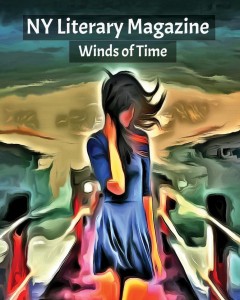
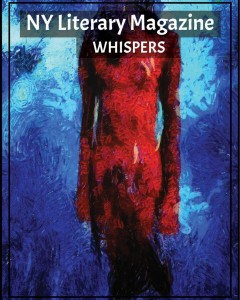
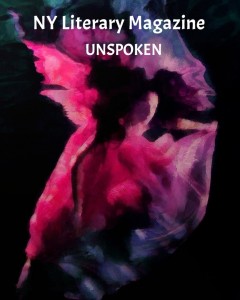
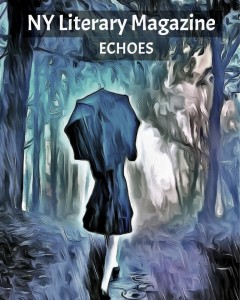

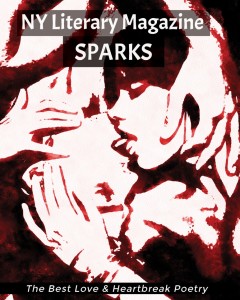
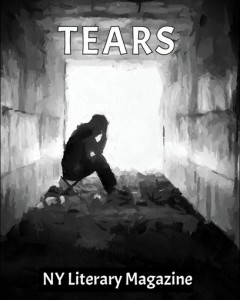
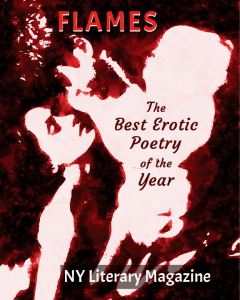
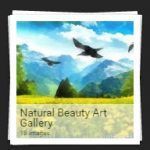
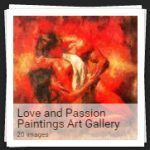
Leave a Reply
You must be logged in to post a comment.