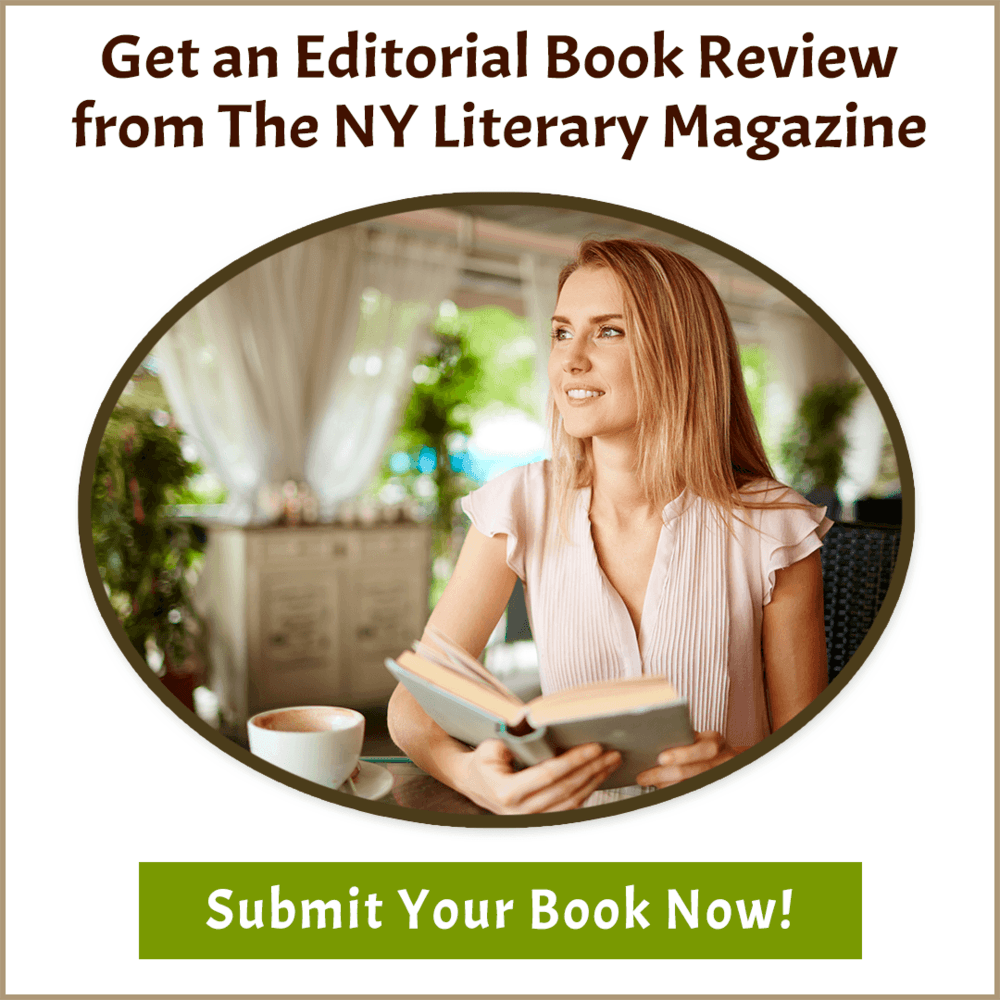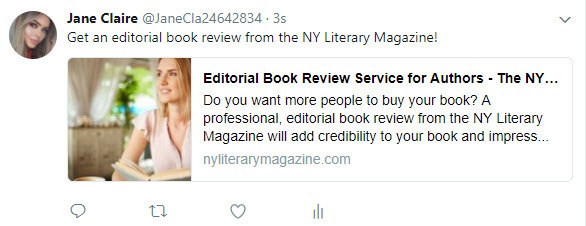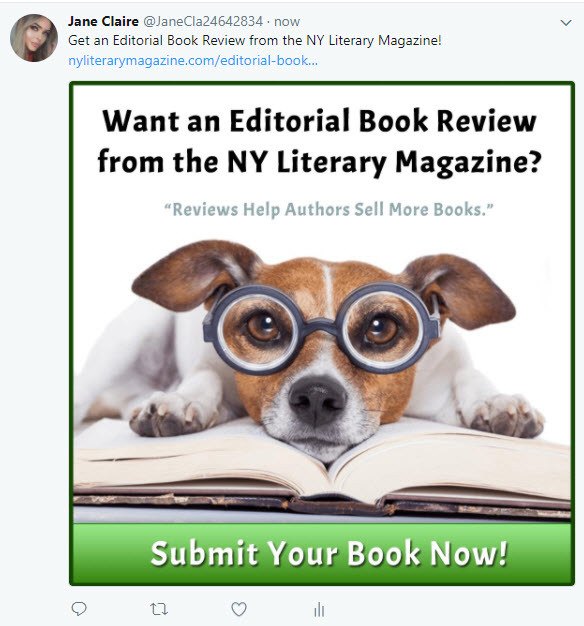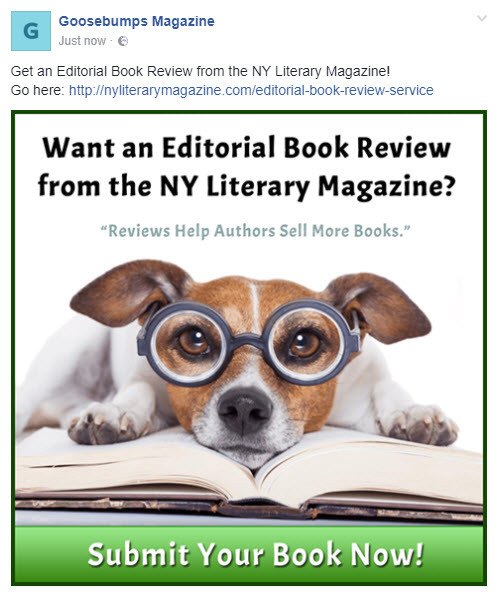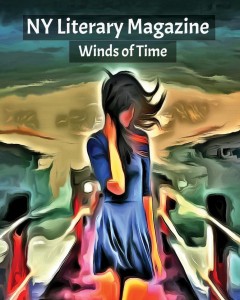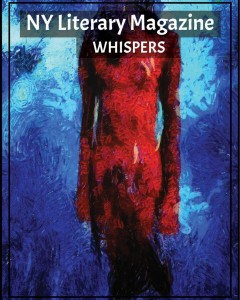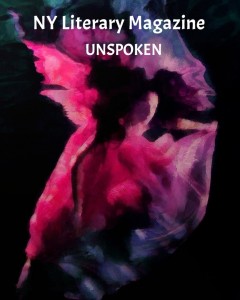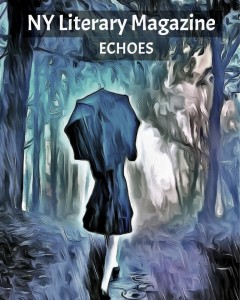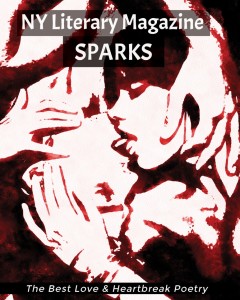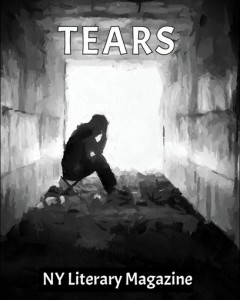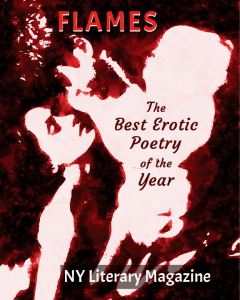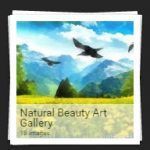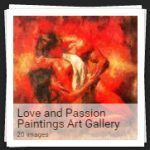Affiliate Center
[non_affiliate_content]This page will NOT display your stats unless you are logged in. Please log in and then refresh this page to view its contents in full.[/non_affiliate_content] Hi [affiliate_name first_name_only=”yes”],
Welcome to your Affiliate area. We’ve divided it into 2 sections; this page and a 2nd page where you have marketing creative.
On this page, you can see real-time stats for visitors clicking on your affiliate link/s and banners and conversions of these visitors to buyers, where they become termed as ‘referrals’ (i.e., a sale) and your income from them is shown here as well.
Payouts are made at the end of each month. Net+5.
Your commission rate is [affiliate_commission_rate].
What means a 'Pending' referral?
Sometimes a person initiates a purchase but never finalizes payment. Or had some issues to checkout or made mistakenly a few duplicated checkouts. Perhaps they try to fund their new PayPal account from a bank account or other means and for some reason it does not work.
This purchase will be ‘Pending’, which means we haven’t yet received the money.
If we see it is mistaken duplications, or pending for too long we assume it will never be paid and reject that order.
What means a 'Rejected' sale?
If for some RARE reason we had to refund or a sale was placed on-hold or charged-back, then our system marks that sale with the status ‘Rejected’. This means we did not earn from it and therefore will not pay you for it.
This means we did not earn from it and therefore will not pay you for it.
If there’s a payment cancellation/ refund for past sale/s, it will be deducted from the outstanding amount we owe you.
Your Sales & Conversions Stats Overview
Total number of your unpaid referrals: [affiliate_referrals status=”unpaid”]
Total sum of your unpaid income: [affiliate_earnings status=”unpaid”]
Total number of your paid referrals so far: [affiliate_referrals status=”paid”]
Total sum of all your paid earnings: [affiliate_earnings status=”paid”]
Total number of visitors you sent us: [affiliate_visits]
Your visitor conversion rate is: [affiliate_conversion_rate]
Your Custom Campaign Tracking Stats
If you have setup a special affiliate link with a campaign tracking code then here below will be the stats for the links.
Note:
Custom tracking is useful if you are testing social media sources, a/b testing emails etc., and wish to see what performs best.
You can set this up easily in the tab for generating your affiliate links, where it says ‘Campaign Name (optional)’.
[affiliate_campaign_stats]
Your Referral Sales & Payout Status
[affiliate_area_referrals]
[affiliate_area_graphs]
Your Traffic Report
[affiliate_area_visits]
In this tab you have the link generator tool, important notes about using it and IMPORTANT FAQ & TIPS about your affiliate links, hyperlinking and testing – further below.
Note:
We have 2 landing pages; one without a coupon field and one that supports entering a coupon.
If you wish to offer a COUPON to your authors, then use this for your affiliate link:
https://nyliterarymagazine.com/editorial-book-review-for-authors/a/[affiliate_id]/
Otherwise, use the link below:
[affiliate_area_urls]
IMPORTANT FAQ & TIPS:
HOW TO USE the optional CUSTOM TRACKING (i.e., "Campaign Name")
Note:
Custom tracking is useful if you are testing traffic from multiple sources, like from your newsletter, social media sources, etc.
Additionally, if you have a large list of customers or subscribers, you may want to split-test (a/b testing) different approaches, to see which work best.
Instead of sending the same promotion email to your entire list, by split testing to smaller segments of your list you can see what performs best and then send the best version to all the rest.
For example, we provide you with a few articles swipes to publish on your website or blog. Maybe one article will outperform the others.
So, in one email you’ll talk about the topic pertaining to article #1 and in another email – write a teaser (or use our email-swipes) about another article.
In order to see what performs best, you can add a reference at the end of your affiliate link, so all traffic from that test gets tracked to it and you can see conversion rates and know what approach brings you the most sales.
You can set this up easily where it says ‘Campaign Name (optional)’ – simply input your tracking text.
WHAT DOES THE TRACKING CODE SUPPORT?
Only letters, numbers, hyphens, and underscores are supported. No empty space or other special characters.
Example: inputting test1_5 5 is bad, since it contains an empty space, while test1_5-5 is good.
You can manually add a custom URL tracking extension, but the easiest and safest way is to use our tool.
Basic manual custom tracking structure example (change the green code to your preferred tracking code):
https://NYLiteraryMagazine.com/editorial-book-review-service/a/[affiliate_id]/?campaign=email_banner-b – if, for example, you are split-testing email promotions to this particular sales page and testing a few different banners.
Can I be tracked if I don't use my affiliate link?
You can use the DIRECT TRACKING method, where your domain is tracked to your affiliate account and all referrals from it get credited to you.
With this method, there’s no need for an affiliate link, just a direct link to our website, to any page.
You are tracked and credited as usual for any sales.
BEST part: Your users do not see an affiliate link.
This is setup in the SETTINGS tab. You need to enter your domain and request we approve it.
Using your special affiliate coupon/s is another method for getting sales tracked to you without the need of an affiliate link. , especially good for promotions you do
How it work: We give you a special coupon we make just for you. You give the coupon to your subscribers and fans. They use it when purchasing and you get paid your commission.
The coupon method is especially good for promotions you do on social media sites, if you run paid ads, or for email promotions to your list.
Can I Shorten my Affiliate Link and Still Be Tracked?
On the whole, the answer is YES. We regularly shorten links with our own internal link shortener and everything is tracked just fine.
Bit.ly works and most link shortening services.
However, you need to test, depending what you use to shorten your affiliate link.
Example
Your affiliate link may look like this one, and also have a campaign tracking code in it, so it gets rather longish and you may not wish to place this in an email:
https://nyliterarymagazine.com/editorial-book-review-service/a/[affiliate_id]/?campaign=email1_v2
Something like: http://bit.ly/2uruKNq
Is so much shorter and nicer looking for your email.
How to Hyperlink (make text or an image link to us)?
All our banner images (in the marketing materials page) already have the HTML code with your affiliate link hard-coded into them. You simply need to copy and paste this code into your posts or pages.
However, you might want to use other visuals or to create a text link of your own.
So here are the steps to doing this:
- On this page, at the very top, you see your affiliate link. It already defaults to link to the Editorial Book Review service page.
- If you need to track by a campaign, add the campaign value and click to generate the link in the “Referral URL Generator” tool.
- Copy your affiliate link.
- Wrap your text or image with it.
How to make a Hyperlink?
For making text clickable, like:
Paste this HTML code into some page of your website (make sure the text editor is in code/HTML view):
<a href=”https://nyliterarymagazine.com/editorial-book-review-service/a/[affiliate_id]/” rel=”follow noopener” target=”_blank”>Visit: NYLiteraryMagazine.com</a>
You can, of course, put any Anchor text you want to use instead of the one we highlighted in yellow. Anchor text is the term for the clickable text, aka, the link.
How to make an image clickable and link it with your affiliate link?
Basically, instead of making the text clickable we’ll make the image clickable.
You’ll need to replace our image to the one you want to use. You’ll need to host the image and link to it. This is specified in the <img> tag where it says src=””.
The code using our own image looks like this:
<a href="https://nyliterarymagazine.com/editorial-book-review-service/a/[affiliate_id]/" title="NY Literary Magazine Editorial Book Review Service"><img src="https://nyliterarymagazine.com/wp-content/uploads/2017/07/Lady-Reading_V3_1080x1080.png" alt="NY Literary Magazine Editorial Book Review Service" /></a>
With the final result being…
How Can I Check My Affiliate Link Is Tracking Properly?
You can make sure your affiliate link works and that visitors you refer to us are tracked to you simply by using your affiliate link (or your shortened version of it).
Steps:
- Best is to open another browser, an incognito window and or also use other device/s like your smartphone and or tablet, or another PC.
- Paste into the browser window your affiliate link and click Enter (or arrow symbol in browser URL address input field). Some may prefer putting the link into a search box.
- After the page loaded, you’ll see in the URL address your full affiliate link – even if you had pasted a shortened version of it.
- Head over to your “Earnings & Stats” tab in your Affiliate Center. Scroll down till you get to the Traffic Report (visitor tracking) section. You will see here date, time and source of visits.
- If you used a custom campaign tracking code, you can see the tracking for your campaigns in the section “Your Custom Campaign Tracking”.
- You will also see at the very top of the Stats reporting page a summary with the total number of visitors you sent us.
Our tracking system only tracks and reports on Unique visitor visits.
If you use the same browser and same device without Incognito or VPN/ proxies it will not report if you click a hundred times, only one single ID is given via cookies to each visitor.
How Do I Test DIRECT LINKING is Tracking Properly?
- Make sure that we approved your domain (for this tracking method to work).
- Create a post or page on your website and link from the content directly to our website.
You can use the salespage URL without your tracking ID’s:
If we approved your website URL for our DirectLinking tracking technology, you don’t have to use your affiliate link, just use the URL of our review sales page. Will look more natural to link directly.
See this example below, where our page will open in a new tab/window (with the ‘noopener’ security added – so leave it in the code!):
Paste this HTML code into some page of your approved website:
<a href=https://nyliterarymagazine.com/editorial-book-review-service/ rel=”follow noopener” target=_blank”>Visit: NYLiteraryMagazine.com</a>
How Do I Test My Coupon is Tracking Properly?
The affiliate coupon only shows referrals when sales were generated.
MAKE SURE TO PROVIDE THE CORRECT COUPON CODE to your authors, or they won’t be able to use it at checkout and your visitors won’t be tracked when they buy (if they did not click on your affiliate link)!
The technology we use:
We use GravityForms (GF), a premium professional form plugin, for our sales page. We’ve been using GF for years, across multiple websites we own. It is the best and most reliable form tool.
GF is integrated on our website with PayPal and the coupons we create in GravityForms are integrated with our AffiliateWP software, so all is tracked correctly.
We offer you 3 ways to be tracked and get credited for a sale from your referrals:
#1: Using your affiliate link to send your referrals to our sales page.
How it works:
Someone clicks a link on your website from an article about our service, or they clicked on a banner you use for promoting us or they clicked a hyperlink in an email you sent.
You used your affiliate link, so the visitors you sent us are tracked from the moment they land on our site.
If they purchase our service during their initial visit or within 30 days – you get credited for the sale!
#2: Using your affiliate Coupon
We provide you with a special coupon code that is unique to you.
Even if a referral does not click on your affiliate link (perhaps they remember our URL), they still want to get a BIG reduction, right?
How it works:
- We create for you a special coupon code.
- You give it to your customers, members, subscribers, fans etc.
- Whenever someone uses that coupon at checkout, the sale is tracked to you and you get credited!
Additionally, if people share your coupon code with friends or online – any resulting sales are credited to you – even without them clicking your affiliate link!
Using a combination of your affiliate URL link + your special coupon code will ensure your referrals are credited to you, even if they forget to use the coupon!
IT IS STRICTLY FORBIDDEN TO PLACE A COUPON ONLINE.
You may NOT put a coupon code in an article, blog post, web 2.0 property or forum post, unless [a] the coupon has a short expiry date of no more than 1 week and or [b] it is your own forum and your coupon is only visible to your logged in members.
Coupons are to be used ONLY for your marketing campaigns via email to your list of customers/subscribers, via social ads to your fans and followers, via social media posts/status updates, and/or via announcements in a forum you own or manage.
#3: The DIRECT LINKING method
Directly link to a page on our website.
This is the best way to avoid looking like you are promoting for profit.
It will look like you’re simply recommending or notifying about a deal or product. Especially useful when linking from an article, like the ones we prepared for you. You look more objective this way.
How it works:
- For this cool tracking method to work, you need to input your domain URL in the settings tab – you may add up to 3 domains.
- We need to approve your domains.
- Once your domain is approved, any traffic you send from your website to ours will be tracked to you and any generated sales from them will be credited to you.
Even if you just use a straightforward link to our site!
HOWEVER, this will not be good if you send traffic to us from your email list. For that, you should use the affiliate coupon and/or your affiliate link.
Will my link track if I have "noreferrer" or "noopener" in the link code?
IMPORTANT:
In order for direct linking to function, the link you place on your approved direct linking website/s MUST NOT contain rel=”noreferrer” in it!
If rel=”noreferrer” has been added to the anchor link then the site will not pass any referrer information. To fix the issue, remove this code from any link to our site.
A rel=”noopener” – will I still be tracked?
WordPress (and maybe other CMS) now automatically adds a rel=”noopener” to links that open in another window or tab (target=”_blank”).
This will not interfere with our tracking. The ‘noopener’ is for security reasons, to prevent potential nasty hackers abusing a recently discovered vulnerability in browsers, that enables them to hijack the visitor.
FORBIDDEN: Placing Coupons Online (read me)
IT IS STRICTLY FORBIDDEN TO PLACE A COUPON ONLINE.
You may NOT put a coupon code in an article, blog post, web 2.0 property or forum post, unless [a] the coupon has a short expiry date of no more than 1 week and or [b] it is your own forum and your coupon is only visible to your logged in members.
Coupons are to be used ONLY for your marketing campaigns via email to your list of customers/subscribers, via social ads to your fans and followers, via social media posts/status updates, and/or via announcements in a forum you own or manage.
TIPS FOR GETTING MORE SALES AND BETTER CONVERSIONS
The Time-limited Scarcity Tactic
Get your authors excited and let them know your coupon has a time limit and will very soon expire.
Scarcity is a tactic proven to perform and always works better than no scarcity.
Reminder emails that are like a countdown get sales.
Especially before last moment.
This places more scarcity pressure and encourages to get in or lose out.
Some examples of how you can utilize time-delimited scarcity:
- “Order your book review now before you lose your discount! (This coupon expires in 3 days)”
- “Warning: Doors Closing in 48 hours on the special reduced editorial book review offer we got for you”
- “Hurry {name}, Only 24 hours Left to get your book reviewed”
- “Attention {name}, only 7h left to take advantage of your special discounted offer”
Soft presell with quantity-delimited scarcity
Start by education. Use our article swipes and email swipes.
Tell them you have 100 coupons only. First come first served.
In every educational email (another article/angle on benefits to them) mention again your coupon code and that now only 71 are left [and then 43, 28, 11, the very last 5] at that low special price only for your members/customers.
Mention you have inside knowledge our prices will be going up very soon from $149 to $199 (which is still a bargain and much cheaper than competitors) because we have such high demand for our service in past month, we need to raise prices to reduce the work load.
Examples for quantity-delimited scarcity:
- ‘This special reduction will only be available to the next 50 authors’.
- ‘Hurry and claim this deal before it’s gone. Only 11 left’
The Power of Follow-Ups and Sequence Emails
Sending a few sequential emails with different content each time, drives more sales because sometimes a person didn’t see your previous email or forgot to read it or perhaps the way it was written or it’s topic didn’t speak to him.
It can take a few times to convince a person to buy.
Here are some good ideas:
- Send a few different emails each time mentioning different angles of how our service can benefit them.
- Send an initial offer email (with a coupon especially for your authors).
Next, briefly write about a related useful topic and send them to an article on your website which then links to our order page.
Next, use the countdown scarcity to remind coupon is about to expire and the special offer will be gone for good.
Add to these emails or in between (the countdown email reminders) one email with testimonials and another with one or more of the case studies.
Follow up with other useful articles from time to time.
We have some great email and article swipes you can use for promoting or use them to write your own if you prefer.
Feel free to use any content from our sales page/s for an article you create.
Tips for Promoting on Facebook & Twitter
When promoting on Twitter and Facebook, here are some important tips for you.
Basically, if you paste into the post your affiliate link (use Bit.ly or similar service to shorten it), it will pull an automatically generated content from our page (i.e., a “link attachment”).
Moreover, we found that FB shows image posts to more people than posts with link attachments.
For example, on Twitter, it will look like this:
It is small and doesn’t stick out much on the newsfeed.
A better option is to first upload your selected banner (use the big size image we provide – 1080x1080px. Download the desired image to your local drive from our affiliate center by right-clicking on the image and selecting to save).
After it uploads, you write your message and add your affiliate link.
The result is eye-catching and will get more clicks:
Facebook is similar:
If you just paste in your affiliate link it looks like this:
However, if you first upload the banner image and only later add your text and affiliate link, it will look like this:
Best Days for Social Marketing on Facebook?
From our personal insights, and from experience as an admin of a FB page with over 100k (artists) fans and of a large FB group, we find that Friday and Monday are most active days, as people hate returning to their jobs or are eager for the weekend, so they are hanging out on FB (one wonders when they ever work!) and more likely to share, like, and see your social posts.
This may be due to the fact people are either eager for their weekend or hate returning to their day jobs, so they are hanging out on FB and more likely to share, like, and see your social posts.
For any technical questions about your affiliate links, shortening them or how to test tracking works – please see the FAQ in the “Create Links” tab!
On this tab page, you can change your PayPal email address, decide if or not you want to be emailed each time you are credited for a sale (i.e., referral) and also you can request here up to 3 Direct Link URLs. (Read more about it in the “IMPORTANT” tab).
Note, we will not approve URLs of any website you do not own or work for.
URLs like Facebook.com even if you have a page there will not be approved since we can only track the root domain (i.e., facebook.com).
[affiliate_area_settings]
[affiliate_direct_links]
[affiliate_name first_name_only=”yes”], if you need help with your marketing or with placing a banner on your website – contact us!